Essay on Windows Security
Number of words: 965
Microsoft Active Directory Rights Management System
The fundamental security mechanism of windows is to stop attackers from accessing goals to view the contents of specific Microsoft word document files to which they don’t have any kind of access. This type of specific mechanism is known as Microsoft’s active directory rights management system and is also term as a subject credential management system. AD RMS and IRM permit the user to select their preferences that allow the transmission of private and personal information. They also implement a corporate policy to control their data and information of their specific Microsoft word document file where attackers don’t get any access easily. It makes sure that Microsoft word files are completely free from any type of vulnerabilities. The attacker doesn’t have any type of permissions on the system and they cannot change any type of controls directly. There are so many different ways through which the credentials of users are handled in the Microsoft system. The system lower components mainly handle the authentication of user identity and grant them access to the system. The security mechanism of the lower level mainly underpins the access control where they prevent operating system processes from changing the kernel during invoking of the system and provide memory privileged facilities. Now the current Microsoft office version has the facilities to secure files created in word using an encryption facility. Here user can encrypt the file using a single password which only known by the user. Once it is encrypted word document is inaccessible to any unauthorized user. During this process, the user must save their password in a safe place and share the password securely when you collaborate with another encrypted document.
Practical Applications
AD-RMS and IRM usage policies always stick with the information no matter where it is forwarded or sent. it also supports the file expiration so that document content can no longer be viewed after a specific time interval. It also enforces corporate policies that prevent all types of threats and secure sensitive documents under every circumstance. The window security authentication certificate is a type of public key infrastructure which is a combination of software and encryption technologies that mainly secure business and communication transactions. The authentication process helps the system to determine that the remote user can be trusted and to implement it the remote host must provide an acceptable authentication certificate. The remote and wireless authentication process mainly uses different types of certificates for authentication of word files created in the system.
Vulnerability
In most cases vulnerability mainly allow the attacker to provide a word file to download where the virus is hidden and when it is executed in the victim’s PC then it makes enable the attackers to take command and control over the servers due to which attacker can get complete control of the victim system.
Encryption And Data Privacy
Encryption is one of the best methods to secure data and information from cyber threats. By using this users can encrypt their data that will help to manage its integrity. The most basic and famous algorithm is AES ( Advanced Encryption Standard) that mainly used on specific devices and transmission technologies. The system must use a firewall with honey-pots for advanced security of data where real systems fake the attacker. After this information of attack can be used for upgrading the actual system and secure it from vulnerabilities and loopholes.

Users have to create a password to secure their document where the password should be different from any previous password. It will automatically encrypt the document and prevent the attacker from achieving the goal. The lower level mechanism protects the operating system from an attack that targets the below layer mainly of the system.
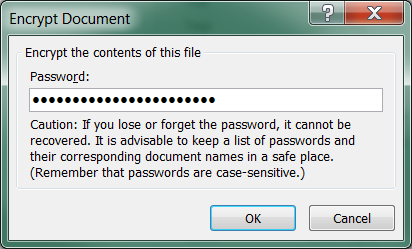
The data and information of the word file are to be protected by using an encryption method where users can access the encrypted file only if they have the encryption key to decrypt their information. If users have authentication to access the word file then they will automatically retrieve the key from the server and open the file. When a user creates a document using Microsoft word which is also an AD RMS-aware. Then user requires the right protection for the word file and gets a client licensor certificate from the RMS server, where it also implement usage rights of the word file. Here Microsoft word encrypts the document with a content key where it is encrypted with AD RMS server public key. Here server creates and issues the publishing license of the word file. However, The AD-RMS-protected content is up on the file server to be accessed by the authorized user only. If a user with a rights account certificate tries to open the document then with the help of the RMS server user is authorized to access it. When the server confirms that the user is authorized then it will automatically issue the end-user license. The end-user can use the document when they decrypt the content key using the public key.
References
“Password protect documents, workbooks, and presentations – Support – Office.com”. Office.microsoft.com. Retrieved 26 December 2012.
“Cryptography and encryption settings for Office 2013”. docs.microsoft.com. Retrieved 4 July 2018.
DHB-MSFT. “Cryptography and encryption in Office 2016”. docs.microsoft.com. Retrieved 2018-12-07.
“GPU estimations”. passcovery.com. Archived from the original on 10 February 2015. Retrieved 5 December 2020.
Bradley, Tony (2 February 2015). “Office Online vs. Office 365: What’s free, what’s not, and what you really need”. PC World. IDG. Archived from the original on 24 July 2017. Retrieved 16 July 2020.